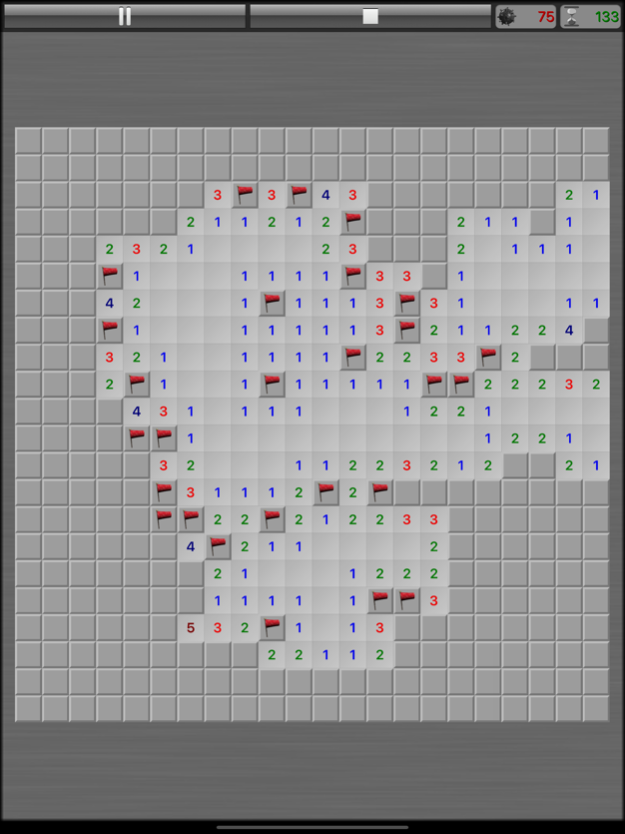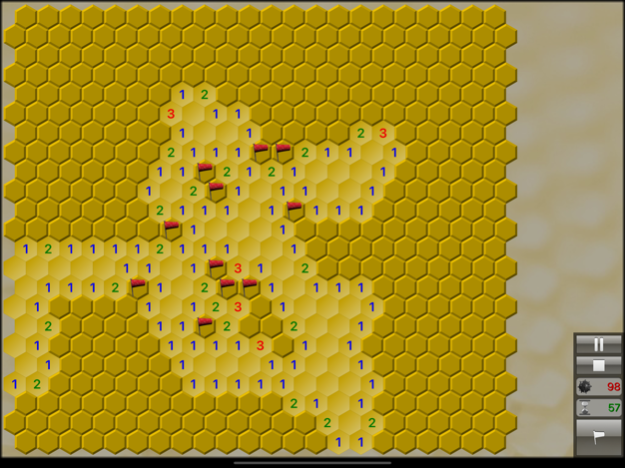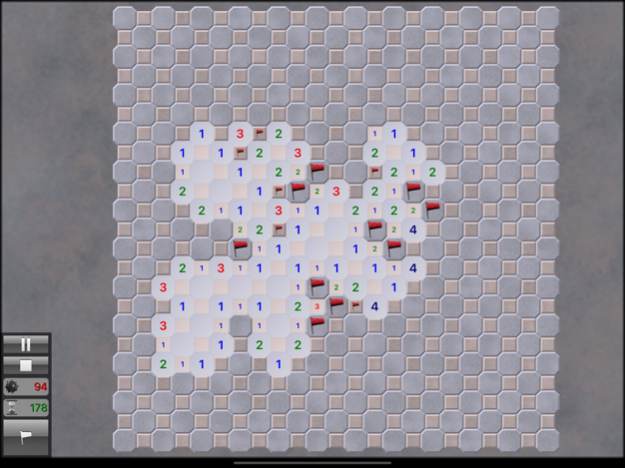ultiMine X 2.6
Continue to app
Free Version
Publisher Description
ultiMine X is an implementation of the classic MineSweeper game, designed to stand out of the crowd. A lot of design effort has been spent to make it one of the most beautiful and playable implementations of MineSweeper available on the platform. And it's free!
Features:
- universal app: runs on iPad, iPhone and iPod touch
- three minefield themes are included out-of-the-box: 'Classic' theme (square cells), 'Honeycomb' theme (hexagonal cells) and 'Stone Floor' theme (octagonal and square cells)
- extensions are available via In-App Purchase
- Game Center integration: keep your score in Game Center leaderboards and compete with the rest of the world
- fits your fingers: customize the size of the cells in the minefield to match your fingers' size
- fits your hands: supports right-handed as well as left-handed operation - just rotate your device to switch interface mode
- fits your courage: set difficulty level to beginner, intermediate or expert
- play the game at ease with one hand, or use both hands for super-fast flagging - the choice is yours
- first tap always reveals a clear opening in the minefield
- scrollable playing field supports minefields bigger than your device's screen
- customizable scroll behaviour: scroll with or without momentum
- optimized graphics on Retina display
- sound effects
- free app
ultiMine X is designed with flexibility in mind, so you may expect new In-App Purchase extensions to be added in the near future.
Dec 4, 2020
Version 2.6
- all themes are free
- bug fixes
About ultiMine X
ultiMine X is a free app for iOS published in the Action list of apps, part of Games & Entertainment.
The company that develops ultiMine X is Lucid Oak. The latest version released by its developer is 2.6.
To install ultiMine X on your iOS device, just click the green Continue To App button above to start the installation process. The app is listed on our website since 2020-12-04 and was downloaded 1 times. We have already checked if the download link is safe, however for your own protection we recommend that you scan the downloaded app with your antivirus. Your antivirus may detect the ultiMine X as malware if the download link is broken.
How to install ultiMine X on your iOS device:
- Click on the Continue To App button on our website. This will redirect you to the App Store.
- Once the ultiMine X is shown in the iTunes listing of your iOS device, you can start its download and installation. Tap on the GET button to the right of the app to start downloading it.
- If you are not logged-in the iOS appstore app, you'll be prompted for your your Apple ID and/or password.
- After ultiMine X is downloaded, you'll see an INSTALL button to the right. Tap on it to start the actual installation of the iOS app.
- Once installation is finished you can tap on the OPEN button to start it. Its icon will also be added to your device home screen.